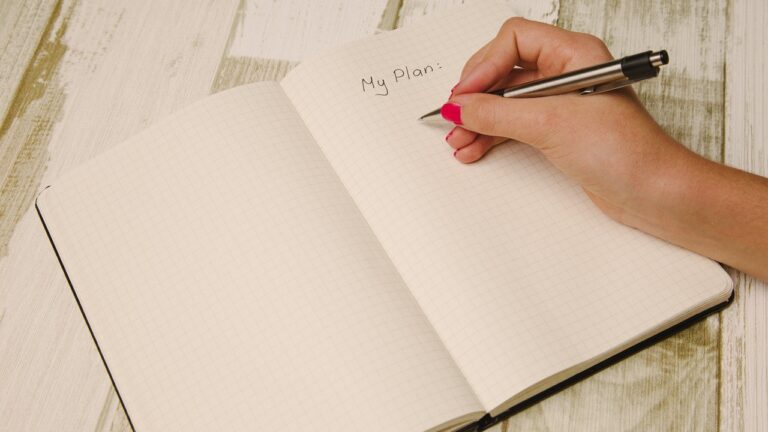
Google Business has great apps specially designed for your small business. They’re free, easy to use and can help simplify all sorts of tasks in your business.
Working with a good virtual assistant can help to organise your emails and manage them every day to make sure never miss an enquiry coming in about your business.
Google Business and Gmail is used by 1.8 billion users worldwide, with most of these being small businesses and entrepreneurs. And there are good reasons for that. Gmail provides plentiful space for emails, makes it easy to organise emails, filter, share important information and delivers emails quickly. You can even schedule them! It can turn larger documents into a quick click link to send easily, unlike some other email platforms.
But, having a Gmail account isn’t only useful for managing and organising your business emails. There are plenty of other free tools connected to Gmail that you can use in your business, too.
Where can I find the apps on Google?
When you log into Gmail, everything can be found on one page to make them easy to find. Simply go to the top right-hand corner and click on the tiny grid of dots to reveal Google’s range of handy apps. As shown here, there are a few apps to help with online calls, storing contact information and files or translation.
As a business or entrepreneur starting out, Google has a lot to offer and the apps are free.
As your business grows, you may find it’s worth investing in GSuite, which has a monthly cost to it, but is still well worth it. Here, your own business email, multiple aliases and unlimited space all form only a fraction of the benefits.
In the meantime, here’s a guide to some useful, easy-to-access apps you can use in your business:
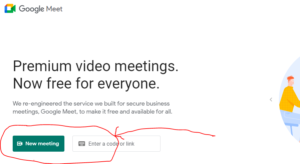
Google Meet
I remembered this app recently when on a call with a client. At a time when my usual video calling option was failing me, I remembered this one.
Rather than heading to Zoom and setting up a new meeting, Google Meet is right there on your page where your emails are.
Meet works pretty much the same as Zoom, where you can quickly set up a call and send a direct link to someone for access. It serves all the same functions as or other video call software and you have the ability to screen share, too.
When you need a quick video call with a client or colleague, this little baby can come in real handy.
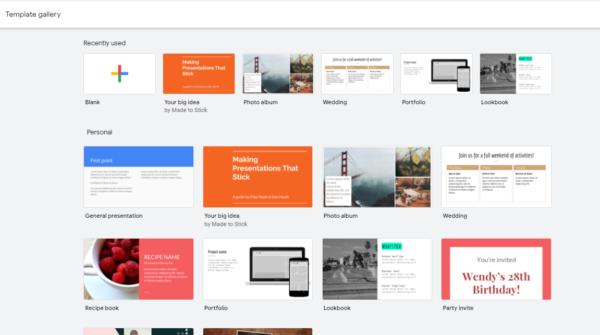
Presentations & Marketing - Google Slides
To create a presentation or marketing material, Slides links directly to your email account, making it too easy to create professional materials. Whether it’s for an informal event or a serious pitch, there are some nice templates that do the job of looking professional and getting everything in the right place.
There are many different templates to choose from (shown below) and there are pre-loaded titles and images to customise the style you need.
Once done, they can be easily accessed to attach to an email, share with someone to edit or downloaded into a PowerPoint presentation format.
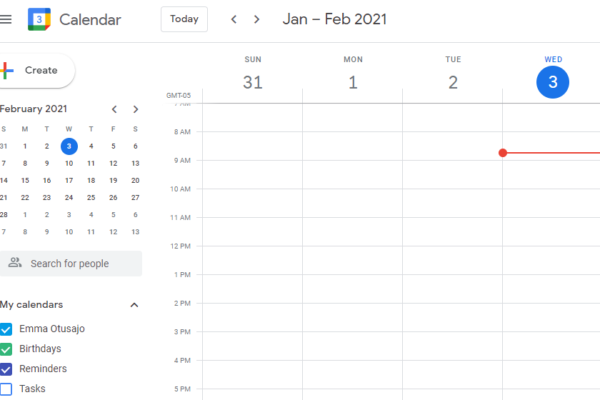
Google Calendar
Syncing your calendar with your Gmail account is so easy. You can set up notifications straight to your phone using the Calendar app. Then share it with others so that they can see what your plans are over a period of time and send meeting requests.
I use it for absolutely everything, from Zoom meetings, to chunking out blocks of time for client work – even the school run.
Keep
For note-taking, making a priority to-do list, Keep is an online sticky note that you can share with others. They can be used for clients, to show your progress on tasks, as you progress throughout the day. Open it and close it as much as you need.
How secure is Google Drive?
If you’re wondering how secure it is to use Google when it comes to securing business or customer information, Google has a few different ways to secure your data. You can double up on security in different ways. It can send a code to your phone, email or ask to call you for verification. When logging in, Google will send a notification to your phone asking if it is you logging in. Respond yes, and it will allow you to log in. This will put most business owners’ minds at rest.
If you forget your password and need to reset, the security system will take you through a few verifications before it will allow access to the account.
Rest assured, Google has put a lot in place to keep business data secure.
These are just a handful of the Google apps available, but there are plenty more for many other purposes.
Translate, as the name suggests, helps with translating languages,
Google Drive is available to store all of your important files and folders and can be accessed quickly to attach documents to emails. The Drive is cloud-based storage so that you can keep all of your documents there, without taking up any of your hard drive space.
There is Google Docs, which can be used to create a variety of simple business documents, including proposals, contracts and invoices. With Docs, you can share your document with others, including clients or colleagues and give them ‘rights to either edit or make suggestions to your content. There are many professional templates available to choose from. This makes it easy to get started and you get to keep all your templates stored in one place: on your Google Drive.
Having a range of apps placed with your Gmail account can make running your business simple and super quick, saving you much-needed time.
Getting your open Gmail account for emails can start right here.
Once you’ve set up a new account, you’ll have instant access to your own Google Drive to start saving your documents and running your business with ultimate ease
